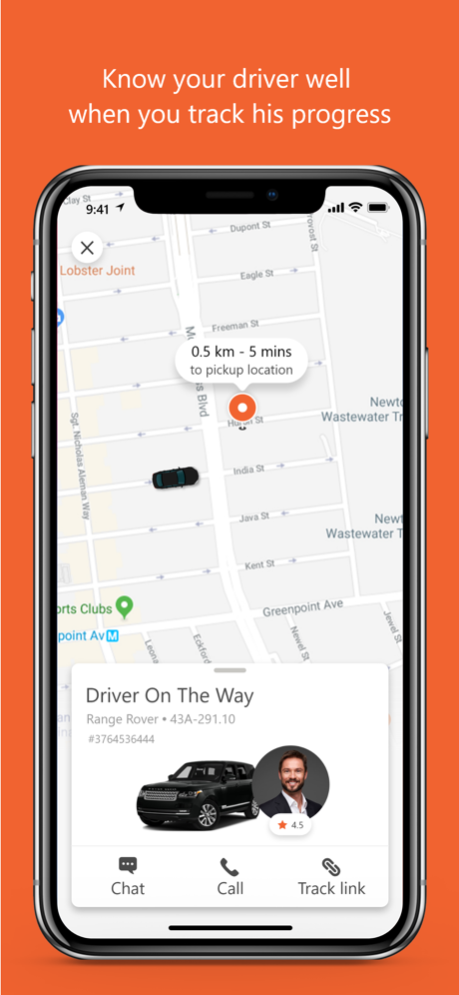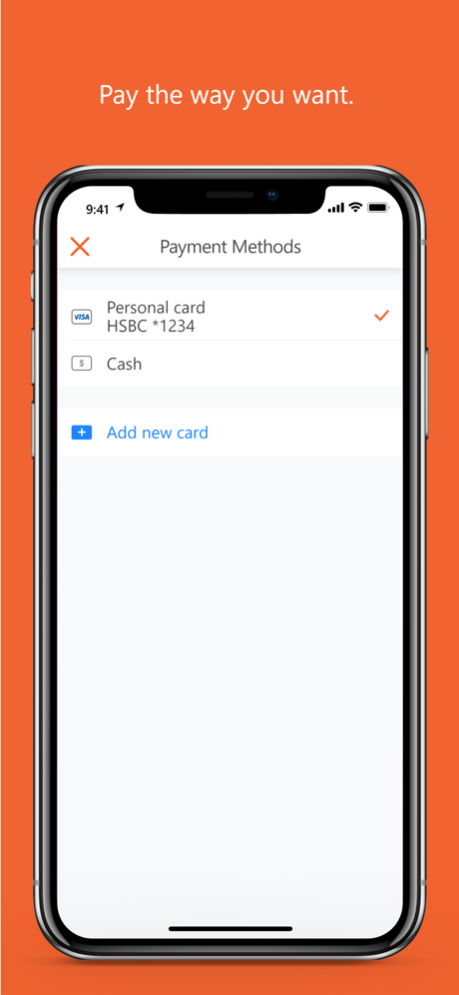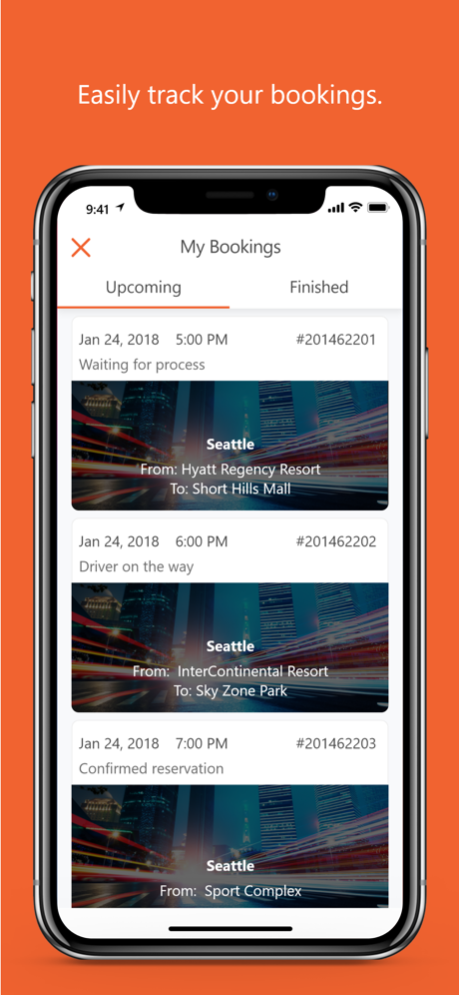ecars 4.6.5905
Continue to app
Free Version
Publisher Description
ecars app allows passengers to get a slick and very easy mobile booking experience in Birmingham, Coventry and Solihull for busy people on the move, order your car for now or later in minutes via your own smart phone. Rides are taken by commercial insured and licensed drivers in luxury vehicles, but with No surge pricing.
Check out the app’s features below:
GET A RIDE WITH JUST THE TOUCH OF A BUTTON
• Get a reliable ride in minutes with your ecars app. No more waiting for a cab
• Request a ride immediately or pre-book one with ease
CLOSELY KEEP TRACK OF YOUR DRIVER
• Be fully informed of the car’s arrival via the real-time maps
• Contact your driver via phone calls or messages at no cost to you
PAY WITH YOUR PHONE EITHER BY CARDS OR CASH
• Create your account using credit/debit card the fare will be charged at the end of your ride and we will email you a receipt!
REVIEW YOUR TRAVELLING HISTORY WHENEVER YOU WANT
• Track all your trip history stored in the app by date order
• Better - manage your personal booking process
To get more information about ecars, please visit: https://www.ecarsprivatehire.co.uk/
If you have questions about this app or would like to provide feedback, please email us at: info@ecarsprivatehire.co.uk
Jan 10, 2023
Version 4.6.5905
- Improve Performance;
- Fix bugs.
About ecars
ecars is a free app for iOS published in the Recreation list of apps, part of Home & Hobby.
The company that develops ecars is eCars Private Hire. The latest version released by its developer is 4.6.5905.
To install ecars on your iOS device, just click the green Continue To App button above to start the installation process. The app is listed on our website since 2023-01-10 and was downloaded 3 times. We have already checked if the download link is safe, however for your own protection we recommend that you scan the downloaded app with your antivirus. Your antivirus may detect the ecars as malware if the download link is broken.
How to install ecars on your iOS device:
- Click on the Continue To App button on our website. This will redirect you to the App Store.
- Once the ecars is shown in the iTunes listing of your iOS device, you can start its download and installation. Tap on the GET button to the right of the app to start downloading it.
- If you are not logged-in the iOS appstore app, you'll be prompted for your your Apple ID and/or password.
- After ecars is downloaded, you'll see an INSTALL button to the right. Tap on it to start the actual installation of the iOS app.
- Once installation is finished you can tap on the OPEN button to start it. Its icon will also be added to your device home screen.